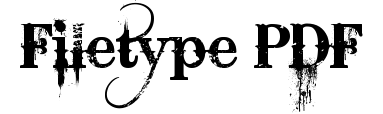The Portable Document Format (PDF) is a file format that is widely used for storing and sharing documents. PDF files can contain text, images, and other types of content, and they can be viewed and printed on a variety of devices.
Google Search can be used to find PDF files on the web. However, by default, Google Search will return results for all types of files, including web pages, images, and videos. If you are only interested in finding PDF files, you can use the filetype: operator to narrow down your results.
To search for PDF files only, simply type filetype:pdf followed by your search terms. For example, to search for PDF files about SEO audits, you would type:
seo audit filetype:pdf
This will return a list of all PDF files that contain the words “seo audit.”
You can also use the filetype: operator to search for PDF files within a specific domain. For example, to search for PDF files about SEO audits on the website moz.com, you would type:
seo audit filetype:pdf site:moz.com
This will return a list of all PDF files that contain the words “seo audit” and that are located on the domain moz.com.
The filetype: operator is a powerful tool that can be used to find specific types of files on Google Search. By using this operator, you can quickly and easily find the PDF files you need, no matter what topic they are about.
Here are some additional tips for using the filetype: operator to search for PDF files on Google Search:
- You can use the
filetype:operator to search for multiple file types at once. For example, to search for PDF, DOC, and PPT files about social media marketing, you would type:
social media marketing filetype:pdf OR filetype:doc OR filetype:ppt
- You can use the
filetype:operator to search for files that are cached by Google. This can be useful for finding files that are no longer available on the original website. To search for cached PDF files about SEO audits, you would type:
seo audit filetype:pdf cache:
- You can use the
filetype:operator to search for files that are hosted on a specific website. For example, to search for PDF files about SEO audits that are hosted on the website moz.com, you would type:
seo audit filetype:pdf site:moz.com
I hope this helps!